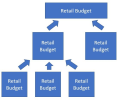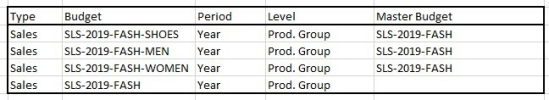The Budgets and Open-to-Buy section covers the elements used in LS Replenishment for planning and how those are set up.
Scope:
- Sales Budgets and to plan future sales and compare with actual values
- Purchase Budgets to plan future purchases and compare with actual values
- Open-to-Buy to compare Sales and Purchase Budgets with actual purchase values to calculate outstanding purchases (to achieve the sales goals).
Goal
The goals of this step:
- Get a detailed understanding on the retailer's planning process
- Create a planning structure
- Set up budgets and Open-to-Buy
Key questions / considerations
Budgets
- Are budgets used to plan future sales and purchases?
- What is the lowest budgeting level (item specific)?
- Division
- Item Category
- Product Group
- Item
- Are budgets maintained company wide or on store level?
- What is the budget period level?
- Month
- Week
- Day
- Are multiple budgets maintained in parallel?
- Different Divisions, Item Categories or Product Groups?
- Different stores?
- Are budgets consolidated into master budgets?
- Are budgets broken down (to item, day, store) to be used for Replenishment Planned Demand Events?
Open-to-Buy
- Is Open-to-Buy used for purchase planning?
Output
Budget structure
(Click to enlarge)
Budget List
(Click to enlarge)

Setup considerations
Budgets
Details, how to set up budgets can be found here:
Planned Demand Events
Budgets can be used to drive Automatic Replenishment calculation via Planned Demand Events. The Planned Demand Event will change or overwrite the forecasted quantity from the Replen. Calculation Method type Average Usage.
More information, how to set up Planned Demand Events with budgets can be found here: Replen. Planned Sales Demand.
To enable a budget to be used with Planned Demand Events, the budget has to be on day level, for stores and items. Budgets can be broken down from higher levels to this level.
Details, how to break down a budget can be found here: How to Breakdown Sales Budget.
Go back to: